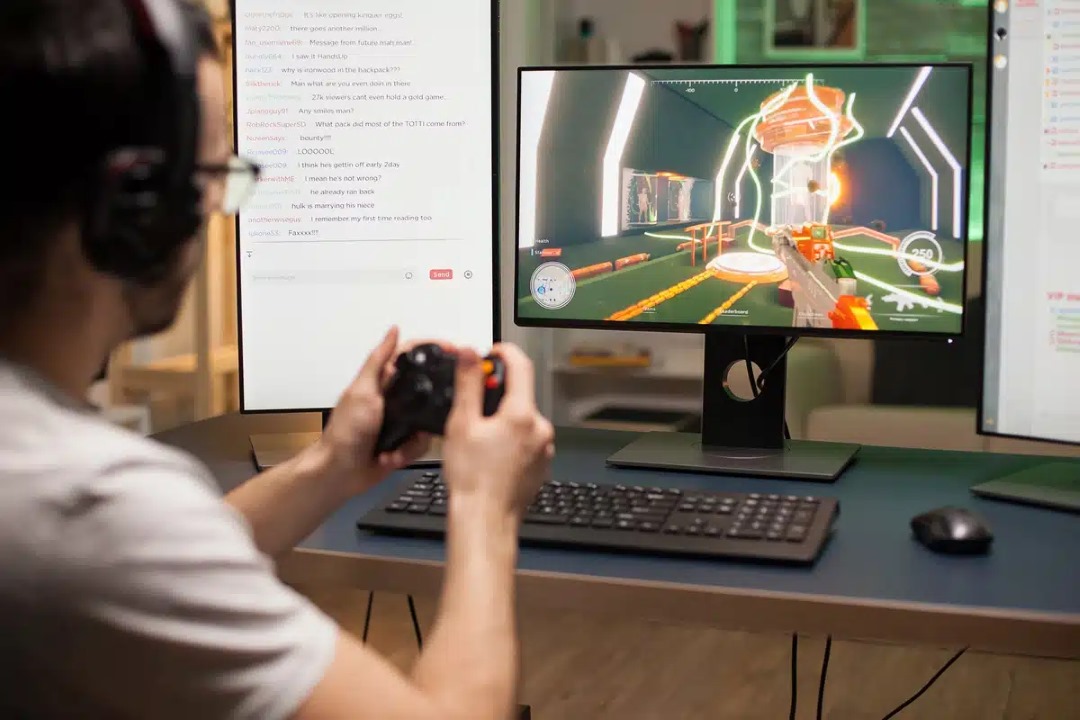For many gamers, there's a pivotal moment—one where the screen fades to black, the credits roll, and instead of setting the controller down, a question surfaces: Could I make something like this? That question alone is the seed of a developer. And if you’ve ever felt it, you’re already closer to creating your first game than you think.
Transitioning from player to creator doesn’t require a magic formula or a secret invite to some exclusive club. It requires curiosity, dedication, and the willingness to learn. But the process isn’t linear, nor is it the same for everyone. Some come in through the front door—studying computer science, enrolling in game design courses. Others slip in through side routes—modding existing games, doodling level designs in notebooks, building something small and clunky that unexpectedly clicks.
This guide is designed for that early moment. When you know you want to make something, but you're not sure what comes first—or next. We’ll dig into the real nuts and bolts of how to get started: what game development actually involves, what tools you need, how you can begin learning, and how to build toward something you can show the world. Whether you want to join a major studio or go solo and indie, this guide is your first map.
Forget the myth of the lone genius developer who wakes up one day and makes the next Elden Ring. That’s not how it works. It’s a craft. And like any craft, it starts with tools, knowledge, and a desire to create.
Understanding the Game Development Landscape
The world of game development is far more than just code and graphics. It’s a collaborative process with layers of complexity, where distinct roles combine to deliver interactive experiences. If you’re approaching this field fresh, it’s crucial to first understand the many components of game creation—and figure out where your interests may lie.
At its heart, a game is a blend of systems. These systems include logic, design, visuals, audio, and user interaction—all woven together in a playable experience. The people who build these systems tend to fall into one or more key roles:
1. Game Designers
Designers conceptualize the rules, mechanics, objectives, and player flow. They determine how the game feels and how it challenges or rewards the player. A good designer blends creativity with logic, often drawing inspiration from psychology, math, and storytelling.
2. Programmers / Developers
These are the architects of functionality. Using languages like C++, C#, or Python, programmers build everything from basic player movement to complex AI systems. If you’ve ever wanted to make something actually work inside a game, coding is where that happens.
3. Artists and Animators
These creators bring the game’s visual identity to life. Whether it’s pixel art, hand-painted backgrounds, or full 3D models, artists define the look and feel of everything you see on screen. Animators then breathe life into those visuals with movement and expression.
4. Audio Designers and Composers
The unsung heroes of immersion. Sound effects, music, voice acting, ambient sounds—these all shape how a game feels. Ever noticed how silence makes a horror game more terrifying? That’s sound design in action.
5. Quality Assurance (QA) Testers
No game is perfect the first time. QA testers hunt for bugs, break the game intentionally, and ensure things work as intended. It’s a role that teaches a lot about how games behave under stress—and why polish is so important.
6. Narrative Designers and Writers
Story-driven games rely on compelling dialogue, rich lore, and memorable characters. Narrative designers collaborate with the rest of the team to ensure story and gameplay are interwoven rather than working at odds.
7. Producers and Project Managers
While not always glamorous, this role keeps everything on track—managing timelines, meetings, resources, and people. Without structure, even the most brilliant ideas fall apart.
8. Marketing and Community Management
Once your game exists, someone needs to tell the world. Social media, trailers, press releases, community Discords—games are as much about communication as they are about code.
The takeaway here is that game development is not just programming. If you’re an artist, a writer, or a musician, there’s a role for you. You don’t have to be good at everything. Start by understanding your strengths—and build from there.
Educational Pathways and Learning Resources
So you know what kinds of roles exist, and maybe one or two caught your attention. Now comes the real question: how do you learn the necessary skills?
The beauty of game development in 2025 is that learning is no longer locked behind formal institutions. Sure, college degrees still matter in some corners of the industry, but countless successful developers learned their craft through online tutorials, community forums, and pure trial and error. That said, let’s explore both paths—academic and independent.
Formal Education Options
Many universities now offer degrees in game design, game development, computer science with a gaming focus, digital art, or interactive media. These programs are great for structure. They provide curated curricula, instructor feedback, team projects, and occasionally internships or studio connections. If you're someone who thrives with deadlines, accountability, and classroom discussion, this might suit you.
You’ll find specialties, too—some programs are focused on technical aspects (like programming or physics simulation), while others lean toward design theory or storytelling. Be mindful of what you want to get out of it.
Independent / Self-Learning Path
This is where most modern developers start. Online learning platforms like Udemy, Coursera, Skillshare, and LinkedIn Learning offer beginner-friendly and advanced courses for almost every aspect of development. GameDev.tv has entire tracks for Unity, Unreal, and Godot. Khan Academy covers math and logic fundamentals. YouTube is overflowing with detailed walkthroughs, devlogs, and tutorials—especially from channels like Brackeys (Unity), GDQuest (Godot), or The Cherno (C++ and graphics programming).
One strategy that works well: build while you learn. Watch a tutorial, then change something. Break it. Fix it. Repeat. Passive learning won’t get you far in this field—you need hands-on experimentation.
Books and Written Guides
Don’t overlook the power of a good book. Jesse Schell’s The Art of Game Design is widely considered essential reading. So is Rules of Play by Salen and Zimmerman. For coders, Game Programming Patterns and Clean Code are goldmines.
Learning Communities
Join communities like r/gamedev on Reddit, TIGSource forums, or GameDev.net. Don’t just lurk—ask questions, share work-in-progress shots, and offer feedback to others. Game development is hard when you’re isolated. Find your people.
Workshops and Bootcamps
If you want fast, focused learning, bootcamps can be a great middle ground between college and self-teaching. These programs often offer mentoring, team projects, and career services in exchange for a few months of intensive work.
Ultimately, the best learning path is the one that suits your lifestyle, budget, and preferred learning style. What matters most is that you keep learning. Game dev is a field of constant evolution. The best developers aren’t the ones who know everything—they’re the ones who never stopped learning.
Choosing the Right Tools and Platforms
Choosing the right tools can feel overwhelming at first. The good news? You don’t need to master all of them—just the right ones for your goals. Game development tools fall into a few major categories: engines, languages, visual creation tools, sound tools, and workflow enhancers. Your path might start with a game engine, but it will eventually branch out into other domains depending on your strengths.
Game Engines: The Foundation of Your Projects
Game engines are the frameworks where most of the magic happens—they handle rendering, physics, scripting, animations, and more. The three most commonly used beginner-friendly engines today are:
Unity
Probably the most well-known and beginner-accessible 2D/3D engine. It uses C#, which is relatively easy to learn and read, even if you're new to coding. Unity is great for everything from mobile puzzle games to full-blown 3D action adventures. Its enormous online community also means that nearly every problem you'll face already has a solution online.
Unreal Engine
Preferred for high-fidelity graphics and more ambitious 3D projects. It uses C++ for scripting, but also offers a powerful visual scripting system called Blueprints, which is a great entry point for non-programmers. Unreal shines in cinematic storytelling, photorealism, and large open-world designs.
Godot
A rapidly growing open-source engine that’s lightweight, clean, and beginner-friendly. It uses GDScript, a language similar to Python, making it highly readable and great for first-time coders. Godot is especially suited for 2D games and prototyping.
Each of these engines is free to start with, and licensing fees only come into play when your game starts earning revenue (and even then, terms are usually generous for indies).
Programming Languages: Speak the Language of Games
Depending on your chosen engine, you'll work with different languages:
-
C#: Used in Unity, great for both beginners and professionals.
-
C++: Used in Unreal Engine and many AAA studios—powerful but complex.
-
GDScript: Used in Godot, perfect for learning game logic without boilerplate code.
-
Python/JavaScript: Occasionally used for web games or tools, but less common for mainstream development.
Don't worry about mastering five languages. Learn the one your engine uses and go deep with it.
Visual Creation Tools
No matter how functional your game is, it also has to look good—or at least consistent in its visual style. Whether you’re going for pixel art or realistic 3D, here are tools you’ll want to explore:
-
Blender: A powerful, open-source tool for 3D modeling, rigging, animation, and even basic sculpting. It’s used by indie developers and pros alike.
-
Aseprite: A pixel art powerhouse, especially popular among 2D devs.
-
Krita / Photoshop / GIMP: Digital painting and concept art tools. Krita and GIMP are open-source and excellent for hand-drawn visuals or UI assets.
Sound and Music Tools
Audio matters more than people think. A great soundtrack or well-timed sound effect adds depth and feedback that visuals can’t do alone.
-
Audacity: Simple, free audio editing software.
-
FL Studio / Ableton Live: Full-featured music creation tools.
-
FMOD / Wwise: Professional sound design tools for dynamic audio implementation in games.
Workflow and Version Control
Once you start working on more than one file or collaborating with others, you’ll need proper version control. It protects your work, helps you revert mistakes, and allows team collaboration.
-
Git: Industry standard. Learn basic commands (clone, push, pull, commit) and use a service like GitHub or GitLab.
-
Trello / Notion / Jira: Useful for organizing tasks, milestones, and ideas—especially in team projects.
Don’t get bogged down by thinking you have to master everything. Focus on what supports your immediate goals. Want to make a 2D platformer? Start with Unity or Godot and some pixel art tools. Interested in narrative RPGs? Learn Twine or RPG Maker. The tools should serve your vision—not the other way around.
Developing Essential Skills
Once your toolset is selected, the next step is developing the skills to bring your game ideas to life. Game development is a blend of disciplines, and each one requires not just knowledge, but practice and experimentation. The good news? You don’t need to master them all—just the ones that align with your strengths and ambitions.
Programming: The Logic Behind the Curtain
Even if you’re not aiming to become a full-time coder, understanding basic programming is incredibly valuable. It helps you test your own ideas, prototype game mechanics, and understand how your art or design integrates into the engine.
Start with basic logic and scripting—things like conditionals (if-then), loops, variables, functions, and object-oriented principles. If you’re using Unity, practice writing simple C# scripts like player movement, health bars, or collectible mechanics. If you’re using Godot, dive into GDScript and tweak existing templates to see how changes affect gameplay.
Platforms like Codecademy, freeCodeCamp, and Unity Learn offer excellent beginner courses. But again, don’t just consume—build as you learn.
Art and Animation: Giving Form to Function
If visuals are your thing, focus on developing a consistent, functional art style. Start with character sprites, tilesets, or UI components. Even if your first art isn’t technically “good,” what matters is clarity and usability in gameplay. Play early versions of successful games—Celeste, Undertale, or Stardew Valley—and see how their visuals evolved from simple beginnings.
Animation is an extra layer of polish, and tools like Aseprite (for sprite sheets) or Blender (for rigged 3D models) can help you add life and personality to your creations.
Study principles like squash and stretch, timing, and follow-through—even basic movement can feel amazing with the right animation.
Sound Design and Music: The Invisible Emotion
Sound adds emotional texture. A satisfying “click” on a button, a chilling ambient loop in a haunted hallway, or the music swell when a boss appears—these are invisible cues that players feel deeply.
Start small. Record your own sounds with a mic, remix them in Audacity, or find royalty-free assets online and modify them. If you’re more musically inclined, learning DAWs (Digital Audio Workstations) like FL Studio or Reaper will help you compose your own tracks.
Design Thinking: Crafting Player Experiences
Design is more than ideas—it’s intentional structure. Start by designing small mechanics: a jump that feels right, a puzzle that rewards exploration, or an enemy with patterns to learn. Then move into broader structures like level flow, player feedback, and game loops.
Make sure to test your designs often. Put them in front of others. Watch how they play—not just what they say—and iterate accordingly.
Remember: good design is invisible. If a player feels smart, powerful, or immersed, you’ve done your job.
Starting Small: Creating Your First Game
One of the biggest mistakes new developers make is biting off more than they can chew. You don’t need to reinvent gaming with your first project. In fact, starting small is one of the smartest decisions you can make early on.
Let go of the dream project—for now. Don’t aim for a massive open-world RPG with branching dialogue, complex inventory systems, and 50 hours of gameplay. That’s the kind of project that can burn you out before you even finish building a menu. Instead, your first game should be simple, contained, and complete. Think: Pong, Tetris, Flappy Bird, or a basic platformer.
The goal here is to go through the full development cycle at least once. From concept to planning, coding, debugging, polishing, and release. Even a 5-minute game teaches you more than endless tutorials. You’ll encounter bugs, design issues, and feature creep—and you’ll learn how to handle them.
Game Jams: Learn by Doing
Participating in game jams—like those hosted on itch.io, Ludum Dare, or Global Game Jam—is a brilliant way to push yourself. You get a theme, a time limit (usually 48–72 hours), and the challenge to build something. It doesn’t have to be polished. It just has to work. These events teach you how to scope, focus, and make decisions under pressure—critical skills for any developer.
Plus, the community is extremely supportive. You’ll get feedback, make connections, and learn more in one weekend than you might in a month on your own.
Recreating Classics
Another great learning method is cloning a simple game. Not for publishing, of course—but to understand the mechanics behind them. Try recreating Breakout, Space Invaders, or Minesweeper. Then modify them: change the theme, add new rules, try a different visual style.
Every time you finish a tiny project, you level up your skills. Your future self will thank you for keeping it small.
Building a Portfolio
If you want to land a job, attract collaborators, or even just build credibility as a solo dev, a portfolio is your currency. It tells people what you’re capable of—far more than a résumé ever could.
Your portfolio doesn’t need to be flashy or overly polished, but it does need to show your range and depth. Here’s what to keep in mind:
Focus on Finished Work
Even small, imperfect games carry more weight than half-finished ambitious projects. If you can show that you can start and finish something—whether it’s a prototype, a game jam entry, or a student project—it speaks volumes about your reliability.
If you're an artist, include character sheets, concept art, environmental pieces, and animated samples. For programmers, include snippets of code (on GitHub), short videos of features you’ve built, or even playable demos. Designers might showcase flowcharts, design documents, and before/after iterations of mechanics or levels.
Make It Playable or Viewable
Put your projects on platforms like itch.io, Newgrounds, or even Steam (if ready). If people can’t play your games, at least let them see them—through gifs, gameplay videos, or annotated screenshots. Use YouTube or Vimeo to host quick 1-2 minute trailers that explain what the game is, what tools you used, and what your role was.
Keep the Presentation Clean
Create a simple portfolio website using platforms like Wix, Carrd, or WordPress. Focus on clear navigation, direct descriptions, and prominent links to your work. A strong About Me section with a few personal notes (like what inspires your designs or what kind of games you want to make) adds a nice human touch.
If you’re applying for jobs, tailor your portfolio. Want to be a gameplay programmer? Highlight code-heavy projects. Want to be a UI designer? Show interface mockups and flow diagrams. Let your portfolio speak to the role you want.
Engaging with the Game Development Community
One of the most underappreciated steps in your development journey is community engagement. You might think making games is a solo pursuit, but the truth is: no one makes great games in a vacuum.
Whether you're trying to land your first job, build a following for your indie title, or just find people to jam with—networking matters. And thanks to the internet, you don't need to fly to San Francisco to do it.
Where to Start?
-
Reddit: Subreddits like r/gamedev, r/IndieDev, and r/gamemaker are filled with advice, feedback, and job postings.
-
Discord servers: Countless dev communities offer real-time chat, feedback channels, and collaboration opportunities. Look for servers tied to the engine you use (e.g., Godot Engine Discord).
-
Twitter/X and Mastodon: Despite the platform shifts, many developers still share progress, devlogs, and builds. Use hashtags like #gamedev, #indiedev, or #screenshotsaturday.
-
Itch.io: Beyond hosting your games, this platform is a thriving ecosystem for jammers, creators, and casual devs who love weird, personal projects.
-
Meetups and Events: If you're lucky enough to live near a game development hub, local meetups can be gold. GDC (Game Developers Conference), IndieCade, and smaller regional conventions are great places to learn and connect.
Give More Than You Take
Don’t just promote your own work. Offer feedback. Share resources. Cheer on others. Building relationships in the community creates mutual support systems—and one day, someone you helped might return the favor when you're stuck or need testers.
If you're more introverted, start by commenting on others’ devlogs or participating in forums. Community isn’t about shouting the loudest—it’s about being present, helpful, and genuinely interested in other people's work.
Networking isn’t just about jobs—it’s about survival. The motivation to keep going when you're stuck. The inspiration to try something new. The sense that you're not alone in this.
Understanding the Business Side
Once you've got a few projects under your belt, you’ll eventually face a new question: How do I share this with the world? Whether you're aiming for a commercial release, building a brand, or just hoping to recoup your time, understanding the business of game development becomes essential.
Indie vs Studio
Some developers aim for indie freedom—making their own games, controlling their creative vision, and (ideally) earning income through direct sales, crowdfunding, or platforms like Steam and itch.io. Others prefer the stability of studio work—joining a team where they can specialize and collaborate at scale.
There’s no right answer. Studios offer structured work, mentorship, and a salary. Indie life offers flexibility, creative control, and high risk/high reward. Try both if you can.
Monetization Options
-
Direct Sales: Sell your game on platforms like Steam, itch.io, or the Epic Games Store.
-
Ads/In-App Purchases: Common in mobile games. Be cautious with implementation—players can be turned off by aggressive monetization.
-
Crowdfunding: Sites like Kickstarter and Indiegogo allow you to fund development through pledges. Success depends heavily on marketing, credibility, and timing.
-
Sponsorships/Publishing Deals: Some publishers fund indie games in exchange for a cut of revenue. Choose carefully—some deals help, others hinder.
-
Game Pass & Subscriptions: More devs are getting paid through inclusion in services like Xbox Game Pass. Explore these deals only once your game is nearly complete.
Marketing and Visibility
It’s not enough to make a great game—you need people to see it. Devlogs, trailers, social media updates, and press outreach all play a role in building anticipation and gathering support. If you’re solo, start early. Build an audience while you build the game.
Make sure your Steam page or itch.io listing has good screenshots, a clear trailer, and solid descriptions. These are often the first impression players will get.
Legal and Business Basics
Eventually, you’ll need to learn about:
-
Licensing: Is your music original? Did you buy that tileset legally?
-
Contracts: If you collaborate with someone, have agreements in writing.
-
Copyright and IP: Don’t clone someone else’s work. Protect your own.
-
Taxes and Invoicing: Whether freelance or self-employed, know your region’s laws.
Business isn’t glamorous—but understanding it makes your game sustainable.
Staying Motivated and Continuous Learning
The truth is, game development is not a straight line. It’s a winding, often frustrating road filled with false starts, rewrites, and emotional highs and lows. You’ll experience moments of sheer joy when something finally works—and deep frustration when a seemingly simple feature breaks everything else. So how do you stay motivated for the long haul?
Embrace the Iterative Process
First, recognize that no game is perfect. Even the best developers prototype, fail, iterate, scrap, and rebuild. That’s not failure—that’s the process. Every “broken” system you rebuild, every art asset you redraw, every script you rewrite—it’s all part of the refinement that brings a game to life.
Start to enjoy the iteration. Don’t obsess over getting everything perfect the first time. A prototype can be ugly and barely functional—but if it teaches you something or reveals a better path forward, it was worth making.
Set Small, Achievable Goals
A huge goal—like “finish my dream game”—is too far away to stay motivating. Break it into smaller, concrete milestones: “finish character movement,” “add two enemy types,” “create first cutscene.” Every time you tick one off, you’ll feel progress.
Some developers use kanban boards (like Trello) or keep personal journals to track goals and reflections. Others swear by “sprints” (1-2 week focused work sessions). Whatever your method, the key is to stay moving—even slowly.
Avoid Burnout
If you find yourself losing motivation or dreading the work, step back. Take breaks. Play other people’s games. Watch developer postmortems or read behind-the-scenes blogs. Inspiration often strikes when you’re away from the screen.
Remember, you’re not just making a game—you’re building a relationship with your creative self. Don’t let crunch culture or internet pressure turn your passion into stress.
Stay Curious
Technology and trends change fast. Don’t get stuck in the mindset that you have to master everything right now. Instead, stay curious. Read patch notes from your favorite games. Follow new engines or experimental tools. Try a genre you’ve never played before.
This field rewards those who stay hungry—not those who assume they know it all.
Final Reflections: From Dreamer to Developer
If you’ve made it this far, it means one thing—you’re serious. You’ve gone from wondering how games are made to understanding the path forward. And even if you haven’t written your first line of code yet or drawn your first sprite, you’ve taken the most important step: shifting your mindset from player to creator.
Game development is a strange and beautiful craft. It pulls together storytelling, engineering, psychology, design, music, business, and art. And it’s one of the few mediums where all of those disciplines interact with the audience in real-time. That’s magic.
But it’s also hard work. The tools will crash. The code won’t compile. The inspiration will vanish at the worst time. You’ll watch other developers online release beautiful, polished things and feel like you’ll never catch up. But here’s the secret: everyone started where you are—confused, curious, and completely unsure of themselves.
Keep going.
Build something small. Then build something weird. Show it to someone. Ask for feedback. Break it and fix it. You’re not trying to be the next Miyamoto or Kojima. You’re trying to be the first you—with your own stories, style, and way of looking at the world.
And the industry needs more voices. More perspectives. More first-time developers asking “what if I tried this?” That’s where the best games begin—not in funding meetings or corporate pipelines—but in the heads of curious players who dared to start building.
So boot up your engine. Start sketching out ideas. Join a jam. Build a block that jumps. Then make that block dodge spikes. Then add music. Then add color. Then share it with a friend.
Congratulations. You’re not just a player anymore.
You’re a creator.