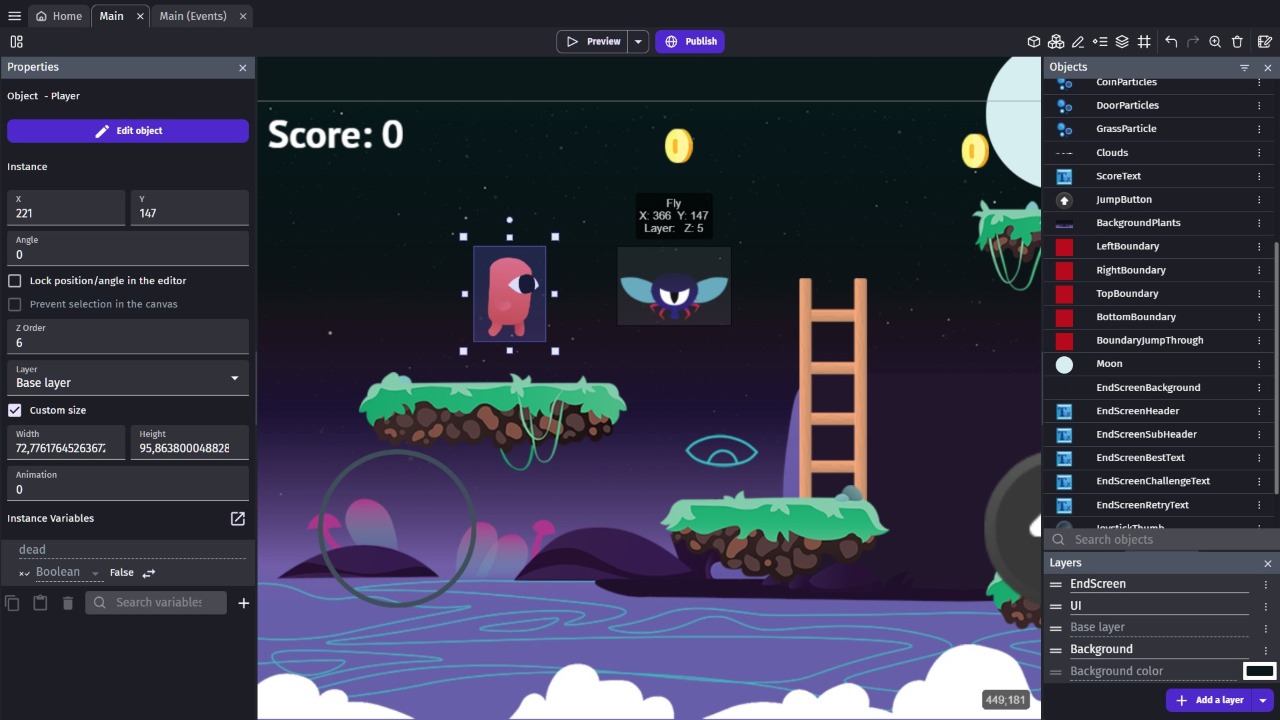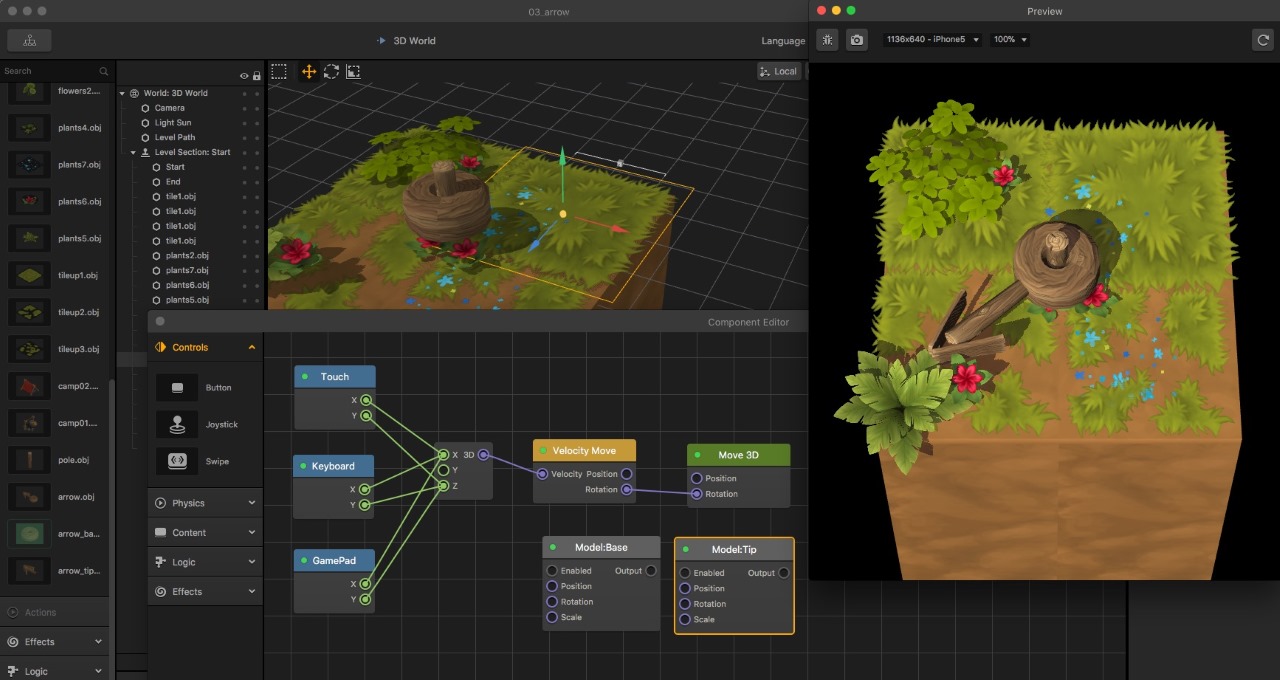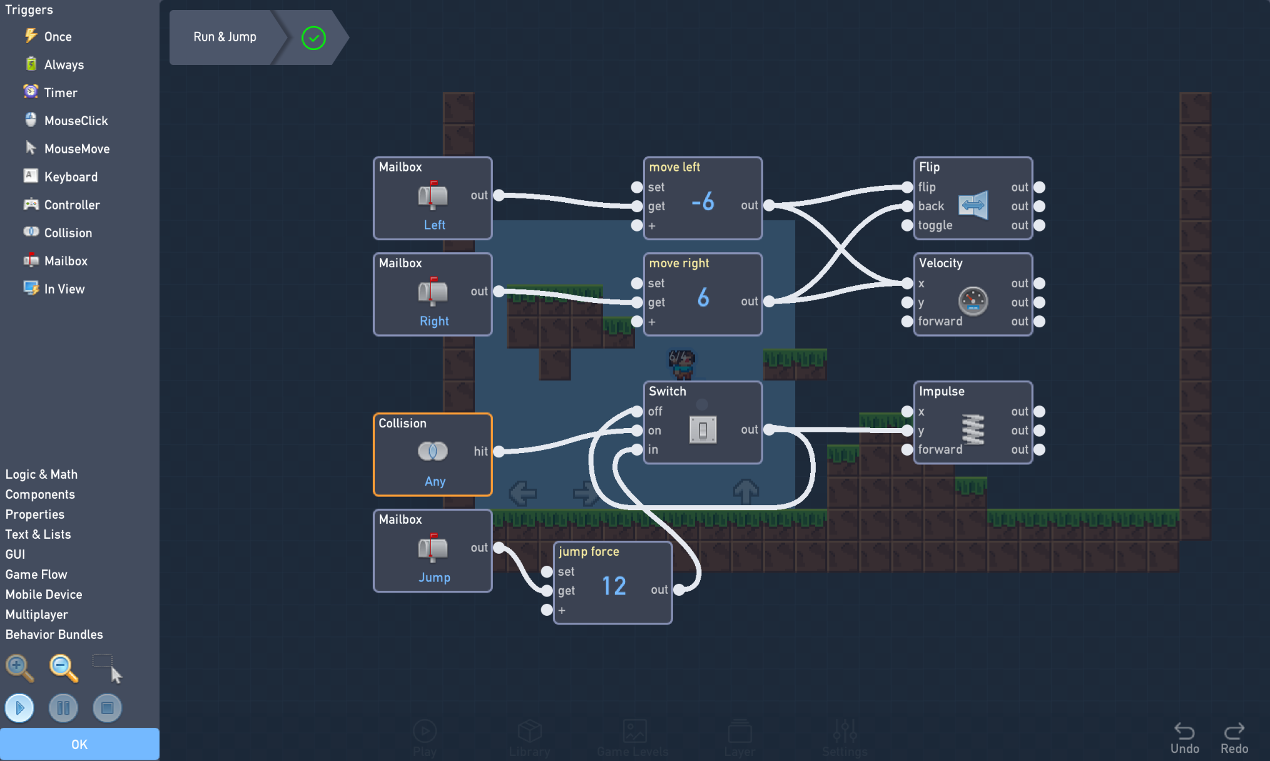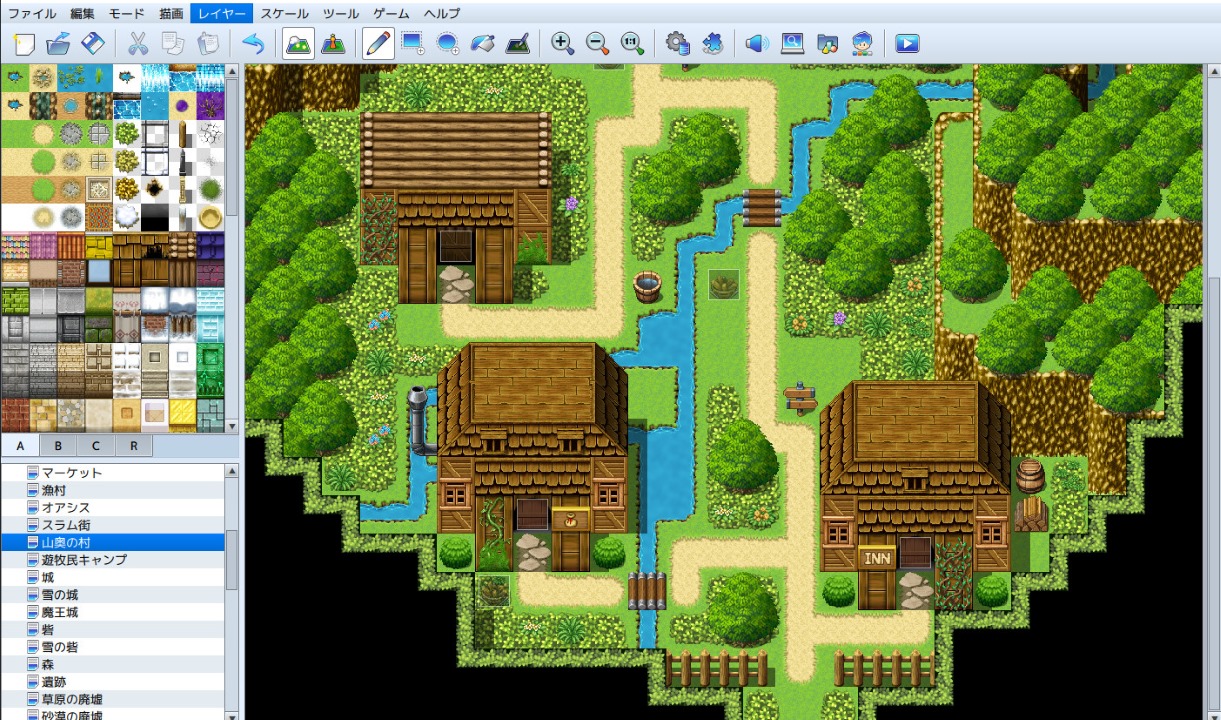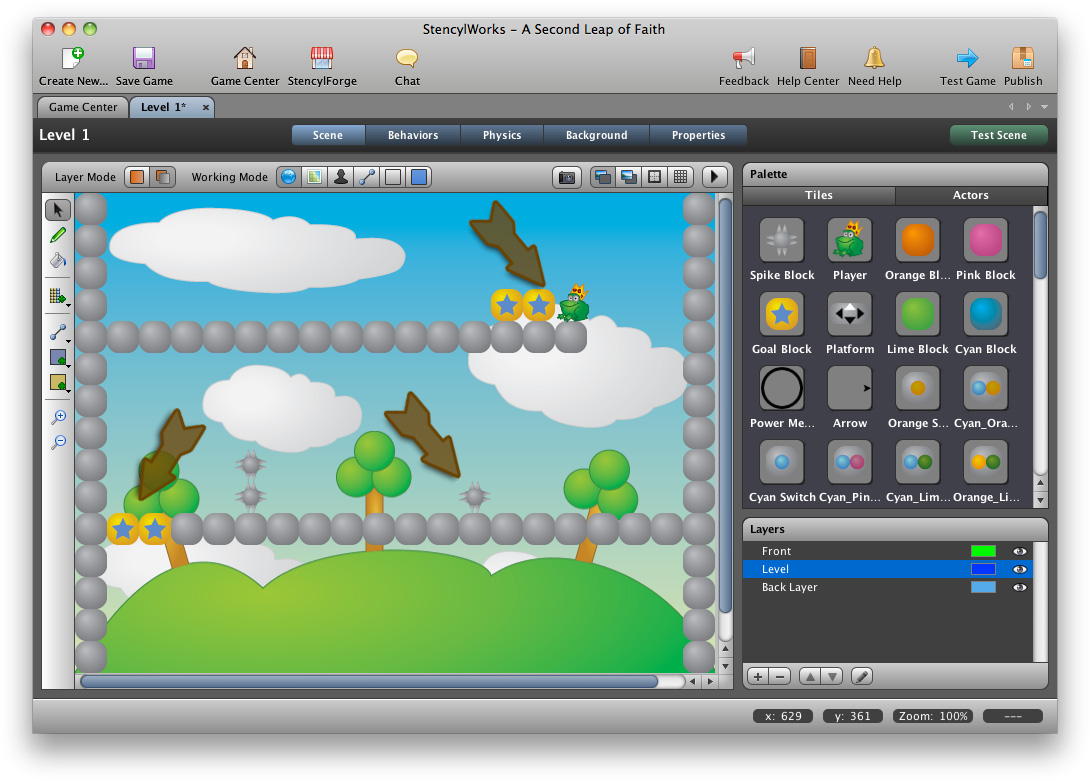Not too long ago, the idea of creating a video game meant learning how to code—sometimes for years—before you could even get a character to jump. It felt like a technical mountain that only trained programmers could climb. But that era is long gone. Today, powerful game creation tools with drag-and-drop functionality, visual scripting, and beginner-friendly interfaces are opening the door for artists, storytellers, educators, and even kids to build and publish games without writing a single line of code.
Whether you want to build a 2D pixel-art platformer, an RPG full of custom characters and branching dialogue, or a mobile puzzle game, there's a no-code or low-code tool tailored for your vision. Many of these platforms also offer libraries full of pre-made assets, sample projects, and export options for mobile, web, PC, or even consoles. With no programming barrier, your only limit is your imagination.
In this guide, we’ll walk through the top game creators that require zero coding knowledge. These platforms empower users to bring their ideas to life in ways that would’ve seemed impossible a decade ago. Whether you're a hobbyist exploring game design, an indie dev looking to prototype fast, or a teacher wanting to use games in the classroom, there’s something here for you.
Let’s explore the best tools available, what they offer, where they shine, and who they’re best suited for.

Key Features to Look for in No-Code Game Development Software
Before diving into the tools themselves, it's important to understand what separates a good no-code game engine from a frustrating one. The best platforms strike a balance between ease of use and creative freedom, offering enough features to make your ideas playable—without overwhelming you with options designed for programmers.
1. Drag-and-Drop Functionality
This is the core feature of any no-code platform. Instead of typing commands, you’ll move components into place—sprites, sound effects, UI elements—and define their behavior visually. A good drag-and-drop system is intuitive, flexible, and supports layering logic like conditions or events.
2. Asset Libraries and Templates
Preloaded graphics, sounds, and environments let you build faster. Many platforms come with starter kits or templates (e.g., platformers, shooters, puzzle games), which you can modify to match your vision. If you're not an artist or composer, these libraries can be invaluable.
3. Export Options
What good is a finished game if no one can play it? A strong no-code platform lets you export your game to multiple platforms—HTML5 for browser, APK for Android, EXE for PC, or even iOS. Some even support instant web publishing with shareable links.
4. Tutorials and Community Support
The learning curve is still real. Tools that come with detailed documentation, video tutorials, and active forums will save you countless hours of trial and error. A supportive community also means plugins, shared assets, and real examples to reverse-engineer.
5. Flexibility and Customization
Even if you don’t code, you’ll want some depth. Can you tweak variables? Add simple conditions (like “if enemy touched, lose health”)? Build unique levels with ease? A platform that balances simplicity with power will grow with you as your skills improve.
6. Licensing and Cost
Some tools are free with limited features. Others offer pro versions with advanced export options or commercial licenses. Always check what you’re allowed to do with your game once it’s finished—especially if you plan to sell or publish it.
Ultimately, the best tool depends on your project goals. Are you building a narrative RPG, an arcade game, or a physics sandbox? Do you want to publish it on Steam, share it privately, or use it in a classroom? Your answers will guide your choice.
GDevelop
GDevelop is a completely free, open-source game engine built specifically for non-programmers. It runs in the browser or as a downloadable desktop app, and its focus is on speed, simplicity, and visual logic. If you’ve ever dreamed of making a game in a weekend without touching code, GDevelop might be your new best friend.
Drag-and-Drop Meets Logic
GDevelop doesn’t use scripts or text-based logic. Instead, it features a powerful event system that lets you define what happens when something occurs in the game. For example: “When player collides with enemy → Subtract health → Play animation.” You build your logic step-by-step with menus and dropdowns. This keeps things extremely beginner-friendly while still allowing for complex game mechanics like inventory systems, dialogues, and RPG combat.
Game Types and Platforms
It’s built for 2D games, though there’s limited support for simple 3D features like pseudo-depth. Platformers, shooters, point-and-click adventures, and puzzle games are all fair game. GDevelop supports export to HTML5, Android (APK), Windows, Linux, and macOS, and even has one-click publishing to itch.io and Firebase hosting. No extra tools required.
Visual Asset Editor
You can import your own assets or use their growing asset store, which includes animated characters, UI kits, and tilemaps. The built-in editor also lets you add behaviors to objects (like making something draggable or interactive), and there’s a particle engine, camera control, and layer system to create depth.
Community and Extensibility
The GDevelop community is extremely active and beginner-friendly. The engine supports user-made extensions and has a searchable examples gallery where you can test prebuilt systems (like checkpoints or crafting). For educators and classrooms, GDevelop is also a dream—fully open-source, free forever, and ideal for teaching game logic to kids.
Who Is It For?
-
Best for: Beginners, teachers, hobbyists, 2D prototypers
-
Not great for: Advanced 3D games, commercial-scale mobile games
-
Price: Free and open source. Optional pro plan with cloud build tools.
Buildbox
If GDevelop is the friendly open-source builder, Buildbox is the sleek, commercial option tailored for creators focused on mobile games. Marketed as “the easiest drag-and-drop game builder ever created,” Buildbox lives up to that promise with a clean UI, stunning asset packs, and a system that lets you create entire games with zero programming.
What You Can Build
Buildbox specializes in mobile-friendly 2D and 2.5D games—think runners, arcade-style games, puzzle games, or hyper-casual titles like the ones you'd find topping mobile charts. It's not built for narrative RPGs or open-world adventures. But if your goal is fast, polished, and addictive gameplay loops, Buildbox delivers.
Templates and Smart Assets
One of Buildbox's biggest strengths is its Smart Assets—pre-made objects like characters, enemies, platforms, or coins that come with logic already embedded. You can tweak how they behave, combine them, and re-skin them to create something entirely new. These make game creation fast and accessible, especially if you’re short on time or technical confidence.
Monetization and Publishing
Buildbox integrates directly with ad networks like AdMob and ironSource, so you can add monetization (interstitial ads, rewarded video, etc.) with a few clicks. Export options include Android and iOS builds, and they offer a built-in Buildbox World app where you can test and publish your games instantly.
Interface and Workflow
The editor is drag-and-drop with multiple visual layers for gameplay, UI, and world settings. You’ll build scenes visually, placing objects and obstacles in the world, adjusting physics, and setting win/lose conditions. Animations and transitions are handled through menus—again, no code in sight.
Licensing and Pricing
There’s a free version of Buildbox, but it comes with limited export options and a watermark. The Plus and Pro tiers offer custom splash screens, monetization access, and full export capability. It’s more expensive than most tools on this list, but for mobile-focused developers aiming for monetized games, it might be worth it.
Who Is It For?
-
Best for: Mobile game creators, hyper-casual devs, artists
-
Not great for: Deep RPGs, PC or console games
-
Price: Free with limitations; Pro tier starts at $189/year
Construct 3
Construct 3 is one of the most polished and well-established no-code game creation platforms out there. It’s the spiritual successor to Construct 2, and it’s used by everyone from beginners to seasoned indie developers for building everything from browser-based platformers to commercial mobile games.
What makes Construct 3 particularly appealing is its browser-based environment. You don’t need to install anything—it runs entirely in Chrome, Firefox, or Edge. Just open a tab, start building, and your progress is saved automatically in the cloud or locally.
Event System and Logic
At its core is a visual event system that lets you define logic through intuitive condition-action pairs. For example, “If player touches object → Destroy object → Add score.” This logic can scale impressively, allowing for AI, physics, RPG stats, menus, and even save systems without writing code.
The editor is sleek and robust. You can drag assets into a layout view and immediately preview how your game works. Everything is updated in real time—so changes are seen instantly.
Feature-Rich Yet Beginner Friendly
Construct 3 supports multiplayer, touch controls, camera zoom, lighting effects, parallax scrolling, and custom behaviors via modular logic. You can create sophisticated projects without needing to rely on outside plugins. It even supports JavaScript for advanced users, making it a future-proof platform for those who might eventually want to write some code.
Publishing and Platform Support
Construct 3 games can be exported to HTML5, Android, iOS, Windows, Mac, Linux, and Xbox (through third-party tools). It’s one of the few no-code platforms that offers cross-platform publishing with such wide support.
Built-In Assets and Marketplace
There’s a solid library of free templates, sounds, characters, and environments, but you can also access the Construct Store, where you can purchase premium art, plugins, and full game templates.
Who Is It For?
-
Best for: Intermediate creators, educators, commercial 2D games
-
Not great for: 3D games, free-only users (free version has project size limitations)
-
Price: Free with restrictions; Personal plan starts around $9/month
Flowlab
Flowlab is a web-based no-code game engine designed for simplicity and classroom use. While it may look basic at first glance, its intuitive interface and strong educational tools make it a standout choice for both students and hobbyists who want to jump straight into game design without any setup.
All-in-One Web Environment
With Flowlab, everything happens in your browser—no downloads, no complicated installs. You simply log in, choose “Create New Game,” and you’re inside the editor in seconds. It offers a grid-based layout where you place objects, backgrounds, and logic components. The drag-and-drop logic editor is built around “behavior blocks”—colorful nodes that snap together to create mechanics, movement, and game rules.
It’s similar to Scratch in structure but far more powerful, especially for game-specific logic like jumping, scoring, shooting, collisions, and animations.
Game Features and Capabilities
Flowlab supports 2D platformers, shooters, puzzles, and top-down RPGs. You can create multiple levels, add sounds, integrate music, and define win/loss conditions—all with behavior blocks. While it lacks the depth of Unity or Construct, it shines in ease of use and rapid prototyping.
Built for Schools
One of Flowlab’s strongest features is its classroom mode, which allows educators to manage student accounts, track progress, and assign projects. It’s used in thousands of schools worldwide and is particularly popular in middle and high school STEM programs.
Export and Publishing
Games can be embedded on websites, exported to Windows or Mac, or published to iOS/Android (with a paid plan). For web-based games shared via links, Flowlab handles hosting on its own servers—making it easy to showcase your game instantly.
Who Is It For?
-
Best for: Educators, young students, hobbyists who want instant results
-
Not great for: Deep mechanics, large-scale projects, 3D games
-
Price: Free with Flowlab branding and limited features; paid plans start at $9/month
RPG Maker
If you love JRPGs and have always dreamed of creating your own Final Fantasy–style adventure, RPG Maker is your go-to tool. For decades, RPG Maker has been the foundation for countless indie RPGs, from small personal stories to commercial hits like To the Moon and OneShot.
Genre-Specific Powerhouse
RPG Maker is not a general-purpose game builder—it’s laser-focused on 2D, tile-based, turn-based RPGs. And it excels in that niche. The platform comes loaded with character sprites, monsters, environments, and hundreds of built-in systems like inventory management, dialogue trees, skill trees, quests, and cutscenes.
If you want to tell a story with emotional beats, branching dialogue, and classic RPG combat, you’ll be amazed at how much you can do with zero code.
Eventing System
Instead of coding, you use “eventing”—a step-by-step system where you define what happens when a player triggers something. For example: “When player interacts with sign → Show text box with message → Play sound effect.” Complex quests, NPC schedules, battles, and shops can all be built this way.
Customization and Plugins
Out of the box, RPG Maker games have a familiar visual style. But the platform is highly customizable. You can import your own assets, use third-party art packs, or apply community plugins that overhaul the UI, add mouse support, enable pixel movement, or replace the battle system entirely.
Exporting and Monetization
You can export your games to Windows, Mac, Android, iOS, and HTML5. RPG Maker even supports commercial publishing—you can sell your game on Steam or itch.io, provided you own or license your assets properly.
Versions
Several versions exist: RPG Maker MV (HTML5-capable), MZ (newest engine with improved performance and animations), and older ones like VX Ace. MV and MZ are the most flexible for modern use.
Who Is It For?
-
Best for: Storytellers, retro RPG fans, visual novel creators
-
Not great for: Non-RPGs, platformers, 3D games
-
Price: Varies by version; usually $50–$80 with occasional sales on Steam
Stencyl
Stencyl is a powerful visual game creation toolkit that focuses on 2D games for desktop and mobile. It uses a block-based logic system inspired by MIT’s Scratch, but with much more depth and flexibility for real game development.
What makes Stencyl unique is that it’s deceptively simple. Beginners can create working games with basic physics, character control, and UI screens within minutes. But as your skills grow, you can access advanced systems like custom behaviors, camera control, and animation timelines—all without writing code.
Behavior-Based System
Game logic is handled through “behaviors” attached to actors (characters, enemies, objects). You visually assemble actions and reactions by connecting blocks that check for collisions, timers, inputs, and more. For example, “When player presses jump → Apply force upward → Play sound.”
Each behavior can be reused or edited to fit different characters or enemies, making development modular and manageable.
Platform Support
Stencyl games can be published to web (Flash and HTML5), Android, iOS, Windows, Mac, and Linux. The platform has built-in exporters, including options for mobile monetization with ad networks and in-app purchases (Pro version required).
Asset Support and Level Editor
The editor includes built-in tools for tilesets, actors, scenes, and animations. While not as robust as Unity’s inspector or Construct’s layers, it’s more than enough for 2D platformers, shooters, and puzzle games.
Community and Learning Curve
Stencyl has an active community, an excellent starter kit library, and well-documented tutorials. As a bonus, it also lets experienced users dive into actual Haxe coding when they’re ready to move beyond visual scripting—though that’s totally optional.
Who Is It For?
-
Best for: Platformers, arcade games, 2D mobile games
-
Not great for: 3D games, advanced AI-heavy mechanics
-
Price: Free version available; Pro version ($99/year) unlocks mobile publishing
Gamefroot
Gamefroot is a lesser-known gem in the no-code game development space, especially notable for its emphasis on education, collaboration, and browser-based simplicity. It’s ideal for younger developers, schools, and indie creatives who want to build 2D games quickly without installing anything or learning code.
Web-Based and Collaborative
Gamefroot runs entirely in the browser and features a clean, grid-style editor with drag-and-drop functionality. Like Flowlab, it’s focused on accessibility—no setup required, just open a browser and start building.
What sets Gamefroot apart is its collaborative features. Multiple users can work on the same game project in real-time, much like how Google Docs works for documents. This is a game-changer for classrooms, workshops, and small remote teams.
Educational Focus
Gamefroot was designed with educators in mind. It includes a curriculum platform that helps teachers introduce coding logic, storytelling, and interactive design through game creation. Schools in New Zealand and around the world use it to teach digital literacy and creativity. You’ll also find plenty of lesson plans, downloadable resources, and built-in tutorials geared toward absolute beginners.
Features and Game Types
The platform supports basic 2D games—top-down adventures, side-scrollers, or puzzles. You won’t be building commercial-scale projects here, but for prototypes or interactive learning tools, it’s fantastic. Its visual logic system lets you connect behaviors, events, and interactions using dropdowns and condition trees.
Asset Management and Community
Gamefroot has an internal asset store, user-made sprite library, and an animated sprite editor. It’s easy to build your own character sets, environmental art, or UI icons with their integrated tools. The platform is also community-driven—creators often share their work and collaborate on remixable templates.
Publishing and Sharing
Once you’re done, your game is playable directly in-browser with a unique URL. You can embed games in websites or education platforms, or export them to HTML5. It doesn’t currently support native PC or mobile exports—but for sharing projects online, it works seamlessly.
Who Is It For?
-
Best for: Educators, kids, classroom use, team learning
-
Not great for: Mobile publishing, large game projects
-
Price: Free for basic use; education licenses available for schools
Yahaha Studios
Yahaha Studios is one of the newest and most exciting entries into the no-code development space. It’s designed to let users build 3D multiplayer experiences with absolutely no programming. Think of it as a hybrid between Roblox, Unity, and Fortnite Creative—with a heavy focus on community-built content and real-time experiences.
3D Creation Made Simple
What sets Yahaha apart is its ability to handle real-time 3D environments while maintaining accessibility. You can build worlds, create interactive objects, and set up player behaviors all using a drag-and-drop interface. Everything from environmental design to UI elements to simple AI interactions can be configured visually.
You’re essentially building inside a full-fledged engine—but without touching code. The editor is downloadable (not browser-based), but it's lightweight and beginner-friendly.
Multiplayer and Social Interaction
Unlike many no-code tools that focus on solo games, Yahaha is built around social and multiplayer experiences. You can create co-op games, social hubs, PvP arenas, and shared narrative spaces where multiple players interact in real time. This makes it ideal for creators interested in metaverse-style projects or event-based games.
Players and creators can publish their creations to Yahaha’s cross-platform launcher and even host real-time game events inside their worlds.
Asset Marketplace and UGC
Yahaha provides a large selection of free 3D assets, animations, sounds, and effects. There’s a marketplace (with free and premium items), and users are encouraged to upload their own content as part of the community. The aesthetic leans toward clean, mobile-friendly 3D—stylized environments, fantasy settings, and sci-fi assets are all readily available.
Monetization and Publishing
Yahaha recently launched tools that allow creators to monetize their games through in-game purchases and rewards. It’s early-stage, but they’re clearly investing in creator economy features—similar to Roblox’s dev monetization model.
You can share your game within the Yahaha ecosystem, playable through the app across PC and mobile platforms.
Who Is It For?
-
Best for: 3D world builders, multiplayer creators, social game developers
-
Not great for: 2D games, traditional single-player games
-
Price: Free to use, with monetization options and asset marketplace
Comparing No-Code Game Development Tools
To help clarify which tool might be best for your needs, here’s a quick feature breakdown across the top platforms:
| Platform | 2D / 3D | Browser-Based | Multiplayer | Mobile Export | Monetization | Education Focus | Free Tier |
|---|---|---|---|---|---|---|---|
| GDevelop | 2D | Yes | Limited | Yes | Partial | Strong | ✔️ |
| Buildbox | 2D/2.5D | No | No | Yes | Full | Limited | ✔️ (with limits) |
| Construct 3 | 2D | Yes | Yes | Yes | Partial | Moderate | ✔️ (project size cap) |
| Flowlab | 2D | Yes | No | Yes (Paid) | No | Very strong | ✔️ |
| RPG Maker | 2D | No | No | Yes | Yes | Moderate | ❌ (Paid license) |
| Stencyl | 2D | No | Limited | Yes (Paid) | Yes | Moderate | ✔️ |
| Gamefroot | 2D | Yes | No | HTML5 only | No | Very strong | ✔️ |
| Yahaha | 3D | No | Yes | Yes | Yes | Light | ✔️ |
This comparison isn't about which tool is “best” overall—it’s about which tool fits your needs, your current skills, and your project goals. Some people want fast and visual tools for fun experiments. Others might want something to monetize and publish on mobile stores. Either way, there’s a no-code platform out there that can help you get started.
Tips for Getting Started with No-Code Game Development
Jumping into no-code development is exciting, but even without coding, making games is still a complex process. Here are some real-world tips to make the most of whichever tool you choose:
1. Start with Templates
Most platforms include starter kits—use them. Don’t try to make your dream game on Day 1. Modify existing templates to learn how each piece works, then gradually make it your own.
2. Join the Community
Forums, Discord servers, and YouTube tutorials are your best friends. Watch how others build games, ask for feedback, and don’t be afraid to share your own progress—even if it's rough.
3. Set Small, Clear Goals
Instead of "make a game," try "make a level where a character collects three coins and reaches a goal." Each tiny project builds your confidence and skill set.
4. Learn Basic Game Design Principles
Even without code, games need structure. Study pacing, feedback loops, difficulty scaling, and player psychology. These are what turn a playable prototype into a fun experience.
5. Don't Rush to Monetize
It’s tempting to jump into ads or IAPs, but focus first on making a solid, polished experience. A great game with no ads will teach you more—and perform better later—than a half-baked monetized one.
6. Keep Going
Your first game won’t be perfect. Or even good. That’s normal. Everyone starts somewhere. What matters is that you keep building.
The best part? With these tools, you don’t need permission or funding or a degree. You just need an idea and the willingness to make it real. So grab a tool, open a template, and start creating.