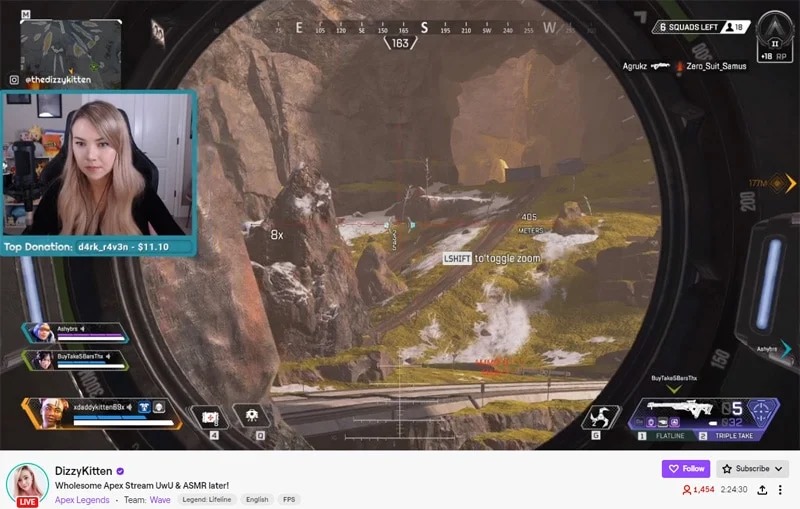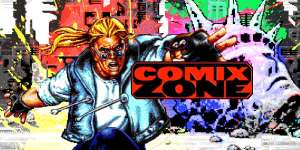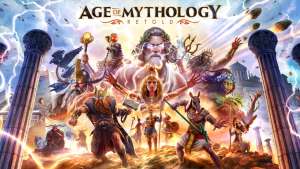The gaming industry has exploded in recent years, and one of the biggest phenomena driving its growth is live streaming. Millions of gamers now watch and interact with streamers across platforms like Twitch, YouTube Gaming, and Facebook Gaming. What started as a niche hobby has evolved into a thriving industry where streamers can entertain audiences, build communities, and even make a living.
Starting a gaming channel might seem straightforward—just turn on your webcam, launch your favorite game, and go live—but becoming a successful streamer requires much more than that. It takes dedication, planning, and an understanding of how to engage an audience. Viewers have countless options when it comes to choosing content, so standing out requires more than just skill in a game; it requires personality, consistency, and smart content strategies.
This guide will cover everything you need to know about starting your own gaming channel, from choosing the right platform and setting up equipment to building an audience and monetizing your content. Whether you're looking to stream as a hobby or turn it into a career, understanding the fundamentals will give you the best chance of success.
Choosing the Right Platform
One of the first and most important decisions you'll need to make is where to stream. Each platform offers different benefits, and choosing the right one depends on your goals, audience, and preferred content style.
Twitch
Twitch is the largest live-streaming platform dedicated to gaming. It has a massive audience, strong monetization options, and an interactive chat system that fosters community engagement. However, competition is fierce, making it difficult for new streamers to get noticed. Twitch is best for those who enjoy live interactions and are willing to put in the effort to grow a dedicated following.
YouTube Gaming
YouTube is a great option for those who want a mix of live streaming and pre-recorded content. Unlike Twitch, where discoverability can be challenging for new streamers, YouTube allows creators to gain visibility through its search algorithm. You can stream live and then convert your streams into edited videos, maximizing your content’s lifespan.
Facebook Gaming
Facebook Gaming has been growing rapidly, with a strong emphasis on mobile and casual gaming. Since Facebook already has an established user base, it can be easier to attract viewers, especially if you have a following on the platform. However, its monetization options are not as extensive as Twitch or YouTube.
Other Platforms
There are other streaming platforms like Trovo, Caffeine, and even TikTok Live, which cater to specific audiences. These can be worth exploring if you're looking for a niche market with less competition.
Ultimately, the best platform depends on your strengths. If you enjoy engaging with a live audience, Twitch might be the best choice. If you want long-term discoverability, YouTube is a strong contender. If you already have an audience on Facebook, leveraging Facebook Gaming could be beneficial.
Setting Up Your Equipment
Having the right equipment is crucial for delivering high-quality content. While you don’t need the most expensive setup to get started, investing in decent gear will improve the overall experience for your viewers.
1. A Capable Streaming PC or Console
Your device needs to handle both the game and the streaming software without lagging. Here are the recommended specs for PC streaming:
- Processor: Intel i7 or AMD Ryzen 7 (or higher)
- RAM: At least 16GB
- Graphics Card: NVIDIA GTX 1660 or AMD equivalent (for 1080p streaming)
- Storage: SSD for faster load times
If you’re streaming from a console, both PlayStation and Xbox offer built-in streaming capabilities. However, for more customization, using a capture card (like the Elgato HD60 S) is recommended.
2. A Good Microphone
Clear audio is just as important as video quality. Many viewers will tolerate lower video resolution, but bad audio can quickly turn them away. A good budget option is the Blue Yeti or Audio-Technica AT2020, both of which offer professional-quality sound.
3. A Webcam (Optional but Recommended)
Facial expressions add to engagement, making streams feel more personal. If you plan to use a webcam, options like the Logitech C920 provide a good balance between affordability and quality.
4. Streaming Software
Most streamers use OBS Studio (free) or Streamlabs OBS (which offers additional features) to manage their streams. These programs allow you to set up overlays, add alerts, and fine-tune your stream settings.
5. A Stable Internet Connection
Streaming requires a strong, stable internet connection. Aim for at least 6 Mbps upload speed for 1080p streaming. A wired Ethernet connection is always preferable over Wi-Fi to ensure a smooth stream.
Having the right equipment ensures your stream looks and sounds professional, making it easier to attract and retain viewers.
Creating an Engaging Channel
Your branding and presentation are key factors in building a successful gaming channel. A unique and memorable brand will help you stand out and keep viewers coming back.
1. Choose a Channel Name and Theme
Your channel name should be simple, memorable, and reflective of your personality or gaming niche. Avoid overly complicated names that are difficult to spell or remember.
Your theme should be consistent across your profile, including your logo, banners, and color scheme. A well-designed channel makes a strong first impression.
2. Use Professional Overlays and Alerts
Custom overlays and alerts make your stream look more polished. Many websites offer free and paid overlay templates that can add a professional touch to your stream. Alerts (such as notifications for new followers or donations) also enhance engagement and make interactions more rewarding for viewers.
3. Have a Strong Channel Description and Bio
Your bio should clearly explain what your channel is about, what games you stream, and when you go live. This helps new visitors understand your content and encourages them to follow.
4. Interact with Your Audience
One of the biggest advantages of live streaming is the ability to interact with viewers in real-time. Always acknowledge new chatters, answer questions, and encourage discussions. Viewers are more likely to return if they feel like part of a community.
By developing a strong channel identity and maintaining a professional-looking stream, you increase your chances of growing a loyal audience.
Understanding Your Audience
Building a gaming channel isn’t just about playing games—it’s about entertaining and engaging viewers. To do that effectively, you need to understand your audience.
1. Identify Your Niche
With thousands of streamers competing for attention, it’s essential to find a niche that sets you apart. Some possible niches include:
- Competitive gameplay (eSports, speedrunning)
- Casual and chill gaming
- Horror or reaction-based content
- Story-driven games with engaging commentary
- Variety streaming with a mix of different games
2. Engage in Real-Time
Successful streamers create a sense of community. Read chat messages, ask viewers questions, and involve them in gameplay decisions. Building a loyal audience means making every viewer feel important.
3. Study Analytics
Platforms like Twitch and YouTube provide analytics that help you understand your audience. Pay attention to:
- Peak viewership times (when most of your audience is online)
- Which games attract the most viewers
- Engagement rates (how long viewers stay on your stream)
Adjusting your content based on these insights can significantly improve your channel’s growth.
Understanding your audience and making them feel valued will ensure that they keep coming back, turning casual viewers into dedicated fans.
Content Planning and Consistency
One of the key factors in growing a successful gaming channel is consistency. Viewers are more likely to return if they know when to expect your content. Many successful streamers stick to a schedule that allows their audience to tune in regularly, forming a routine.
1. Developing a Streaming Schedule
A well-structured schedule helps build anticipation and loyalty among your audience. Consider the following when creating your streaming plan:
- Pick Consistent Days and Times – If you can only stream three times a week, make sure it’s on the same days at the same time to help viewers develop a habit of watching your content.
- Balance Streaming and Content Creation – Many streamers also upload pre-recorded content like highlights, game reviews, or tutorials to platforms like YouTube. This provides additional content to engage with your audience when you’re not live.
- Consider Your Audience’s Time Zones – If you’re targeting an international audience, time zones matter. Choose a schedule that works for your primary demographic.
2. Balancing Variety vs. Niche Content
Some streamers focus on a single game, while others explore multiple titles. Each approach has its pros and cons:
- Single-Game Focus (Niche Streamers) – Builds a dedicated audience quickly but can become repetitive if the game loses popularity.
- Variety Streaming – Offers flexibility but requires a strong personality to keep viewers engaged across different games.
Finding a balance between variety and specialization is key to maintaining long-term audience interest.
3. Pre-Stream and Post-Stream Preparation
A great stream isn’t just about playing games—it’s about preparing engaging content before going live and interacting after the stream ends:
- Before Streaming: Prepare overlays, check internet stability, plan discussion topics, and ensure your setup is working correctly.
- After Streaming: Engage with your audience on social media, post stream highlights, and ask for feedback.
Consistently streaming great content while maintaining audience engagement will ensure that your channel continues to grow over time.
Monetization Strategies
Streaming can be a fulfilling hobby, but for many, it’s also an opportunity to earn income. There are multiple ways to monetize a gaming channel, but each method requires consistent effort and audience engagement.
1. Platform-Specific Monetization
Most major streaming platforms offer built-in monetization programs:
- Twitch Affiliate & Partner Programs – Unlocks subscriptions, Bits (virtual tipping), and ad revenue. Requires an average of 3+ viewers and 50+ followers to become an Affiliate.
- YouTube Partner Program – Enables ad revenue and memberships once you meet YouTube’s requirements (1,000 subscribers and 4,000 watch hours).
- Facebook Gaming Level Up Program – Allows monetization through Facebook Stars (similar to Twitch Bits).
2. Donations and Crowdfunding
Viewers who enjoy your content may be willing to donate directly. Platforms like Streamlabs, Patreon, and Ko-fi allow streamers to receive direct support from fans. Setting up a donation goal (e.g., for new equipment) can encourage viewers to contribute.
3. Sponsorships and Brand Deals
As your channel grows, companies may reach out for sponsorships or partnerships. These can include:
- Sponsored Streams – Getting paid to showcase a game or product.
- Affiliate Links – Earning a commission on game or hardware sales through special links.
4. Merchandise and Digital Products
Selling custom merch (T-shirts, mugs, gaming accessories) or digital products (stream overlays, emotes) is another way to monetize your brand. Platforms like Teespring and StreamElements make it easy to set up an online store.
While monetization takes time, building a loyal community first is the most important step. Once you have a dedicated audience, these income streams will naturally become more viable.
Promoting Your Channel
Streaming isn’t just about going live—you also need to actively promote your channel to attract new viewers.
1. Utilizing Social Media
Social media platforms like Twitter, TikTok, Instagram, and Reddit are powerful tools for growing a gaming channel. Consider these strategies:
- Clip Highlights – Posting short, funny, or exciting moments from your stream can attract new viewers.
- Engage with the Gaming Community – Commenting on gaming forums or joining Discord servers can help build connections.
- Announce Stream Times – Keeping followers informed about when you’re going live builds anticipation.
2. Collaborations and Networking
Teaming up with other streamers can introduce you to new audiences. Some effective networking strategies include:
- Guest Appearances on Other Streams
- Co-Streaming with Similar-Sized Creators
- Joining Online Gaming Tournaments
3. Leveraging YouTube and TikTok
Short-form content is one of the fastest ways to grow. Many streamers upload highlights and gameplay clips to YouTube Shorts or TikTok, drawing in viewers who may later check out their live streams.
4. SEO Optimization
For YouTube and Twitch, using the right titles, descriptions, and tags makes it easier for new viewers to discover your content. Researching popular keywords related to your game can boost visibility in search results.
Promotion requires consistent effort, but the more places you share your content, the more opportunities you create to attract new viewers.
Legal and Ethical Considerations
Before launching a gaming channel, it's important to understand the legal and ethical responsibilities that come with content creation.
1. Copyright and Fair Use
Streaming copyrighted content (music, games, or videos) without permission can lead to DMCA takedowns or bans. To avoid this:
- Use Royalty-Free Music – Platforms like StreamBeats and Epidemic Sound provide safe music.
- Check Game Developer Guidelines – Some games restrict streaming or monetization.
2. Avoiding Toxicity and Harassment
As a streamer, maintaining a positive and welcoming community is key. This means:
- Having Clear Chat Rules – Setting guidelines against hate speech and toxic behavior.
- Moderating Your Chat – Assigning moderators or using bots to filter offensive messages.
3. Disclosure and Transparency
If you're being paid to promote a game or product, disclosing sponsorships is legally required in most countries. Always be upfront with your audience to maintain trust.
Understanding these legal and ethical considerations protects your channel from potential risks and helps build a reputation as a responsible creator.
Staying Updated with Industry Trends
Streaming is constantly evolving, and keeping up with trends ensures that your content remains relevant.
1. Adapting to New Platforms and Features
Streaming platforms frequently introduce new monetization tools, discoverability features, and community interaction options. Staying informed about these updates allows you to take advantage of new opportunities.
2. Experimenting with Different Content Formats
What worked last year might not work today. Streamers who experiment with different types of content (e.g., challenge runs, interactive streams, themed events) often have longer-lasting success.
3. Learning from Successful Streamers
Studying top streamers in your niche can provide valuable insights. Observing how they engage with their audience, manage branding, and stay consistent can help you refine your approach.
4. Keeping an Eye on Gaming Trends
Streaming success is often tied to gaming trends. New releases, seasonal events, and viral games create opportunities to attract new viewers.
Staying updated with industry trends helps future-proof your channel, ensuring continued growth and engagement.
Your Journey into Game Streaming
Starting a gaming channel is a marathon, not a sprint. It requires dedication, creativity, and adaptability. While the competition is fierce, there is always room for new streamers who bring something fresh to the table.
By choosing the right platform, investing in quality equipment, engaging with your audience, and staying consistent, you’ll be on your way to building a successful gaming channel.
The journey might be challenging, but for those who stick with it, the rewards—whether personal satisfaction, a thriving community, or even financial success—can be well worth it.