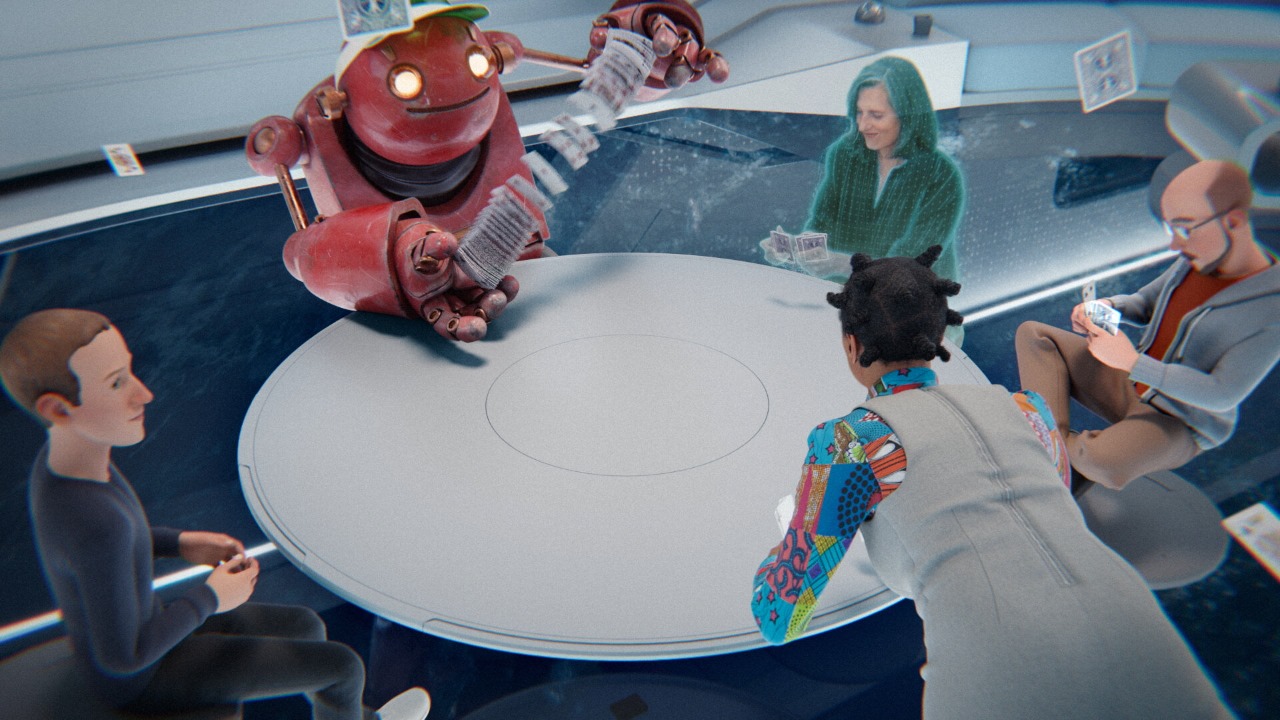You’ve probably seen it all by now—digital avatars, virtual concerts, pixelated plots of land selling for thousands. But behind the flash and headlines, there’s something more interesting happening: people are quietly building the metaverse from the ground up.
And not just game studios or tech giants. Artists, developers, designers, and curious creators are using powerful (and often free) tools to craft entire worlds from scratch—spaces where people can hang out, play, learn, work, or just vibe.
If you’ve ever wondered how those worlds are made—or wanted to make one of your own—this guide is for you.
We’re not here to tell you what the metaverse is supposed to be. We’re here to show you the actual tools people are using right now to shape it: game engines, asset builders, social platforms, blockchain kits, audio tools, and AI assistants that can help bring your wildest concepts to life.
Whether you're a total beginner or a seasoned worldbuilder, you’ll find something in this toolkit to level up your creative potential.
Let’s open the toolbox.
Game Engines: The Foundation of Virtual Worlds

Unity
Unity has long been the go-to engine for indie game developers and studios alike—and for good reason. It’s lightweight, cross-platform, user-friendly, and incredibly versatile. In the context of the metaverse, Unity's modular design and massive ecosystem of plug-ins make it an ideal engine for building immersive environments, interactive simulations, and multiplayer experiences.
Creators love Unity for its real-time rendering, asset store, and support for both 2D and 3D development. Whether you're building for web, mobile, VR, or AR, Unity has a deep set of tools that can adapt to your needs. Platforms like Decentraland and Somnium Space rely heavily on Unity for their back-end environments. Even if you're just starting out, Unity’s huge library of tutorials and active community support make it a very welcoming place to learn.
Unity supports C# scripting, so while there is a learning curve, it's approachable for most developers and creators. It's particularly well-suited for solo creators or small teams that need powerful tools without the massive overhead of larger engines.
Unreal Engine
Unreal Engine, developed by Epic Games, is the heavyweight of this space. If Unity is a Swiss Army knife, Unreal is more like a high-performance power tool. Its graphical capabilities are simply stunning, making it the engine of choice for AAA game studios—and now, for metaverse developers aiming for photorealism.
Unreal Engine 5 introduced Nanite and Lumen, which allow for incredible detail and dynamic lighting, creating cinematic-quality virtual worlds. That’s why it's being used in projects like The Matrix Awakens, and digital twins in the Nvidia Omniverse. If your goal is to create high-fidelity environments or detailed simulations for the metaverse, Unreal’s visual edge is unmatched.
It’s more demanding in terms of hardware and has a steeper learning curve (C++ and Blueprints), but Unreal offers royalty-free use up to a revenue cap, making it financially accessible to developers just getting started.
3D Modeling and Animation Software

Blender
Blender is the unsung hero of the metaverse. It’s completely free, open-source, and shockingly powerful. Whether you’re designing a building, a spaceship, or a piece of wearable NFT fashion, Blender lets you model, rig, animate, and render almost anything you can imagine.
The interface might look intimidating at first, but once you get the hang of it, Blender becomes an essential part of your creative pipeline. It supports industry-standard formats and integrates smoothly with both Unity and Unreal. That means you can build your 3D assets here and then import them straight into your metaverse world.
From creating custom avatars to building furniture, vehicles, or terrain, Blender is flexible enough for both low-poly styles and hyper-detailed assets. Plus, the Blender community is massive, and you’ll never run out of tutorials or free assets to get started.
Autodesk Maya
For professional studios or advanced creators, Maya offers more precision and control than most other tools. It’s used widely in film, VFX, and large-scale game development, and it shines when it comes to complex animations, procedural modeling, and character rigging.
Maya isn’t free, but it offers a robust toolset for those looking to take their metaverse creations to the next level. Some studios use Maya for heavy-duty work and then shift assets into Unity or Unreal for deployment. If you’re planning to create highly detailed NPCs or animated scenes in the metaverse, Maya’s advanced features are worth the investment—if your budget allows.
Platforms for Creating and Hosting Virtual Spaces

Horizon Worlds
Horizon Worlds is Meta’s own VR social platform, offering users the ability to build and explore custom virtual environments with others in real time. It’s available on Meta Quest devices and focuses heavily on user-generated social spaces, events, and collaboration.
You don’t need to know how to code to build in Horizon Worlds. It uses a visual scripting system, making it accessible to beginners while still offering depth for more experienced builders. Meta is betting big on this platform as part of its metaverse ecosystem, and they're continually improving the tools for creators.
One downside: Horizon Worlds is VR-only, which means you’ll need a Meta Quest headset to participate. But if you’re a creator looking to explore social interaction, storytelling, or live event design, this platform offers one of the more polished and active VR ecosystems today.
VRChat
VRChat is a wild, unpredictable, and entirely community-driven metaverse platform where everything is user-created—from avatars and animations to full-fledged worlds. It supports both VR and desktop users, which has contributed to its large and eclectic user base.
World-building in VRChat uses Unity, giving you access to all of Unity’s powerful tools while layering on VRChat’s own SDK for avatars, physics, and interactions. If you want freedom, VRChat is where you’ll find it. It’s especially popular among independent creators, streamers, and roleplayers who want to build immersive, expressive spaces.
It’s a bit chaotic at times, but that’s part of the charm. For anyone interested in building social hubs, games, or storytelling environments, VRChat offers a unique blend of creative freedom and vibrant community.
Blockchain and NFT Integration Tools
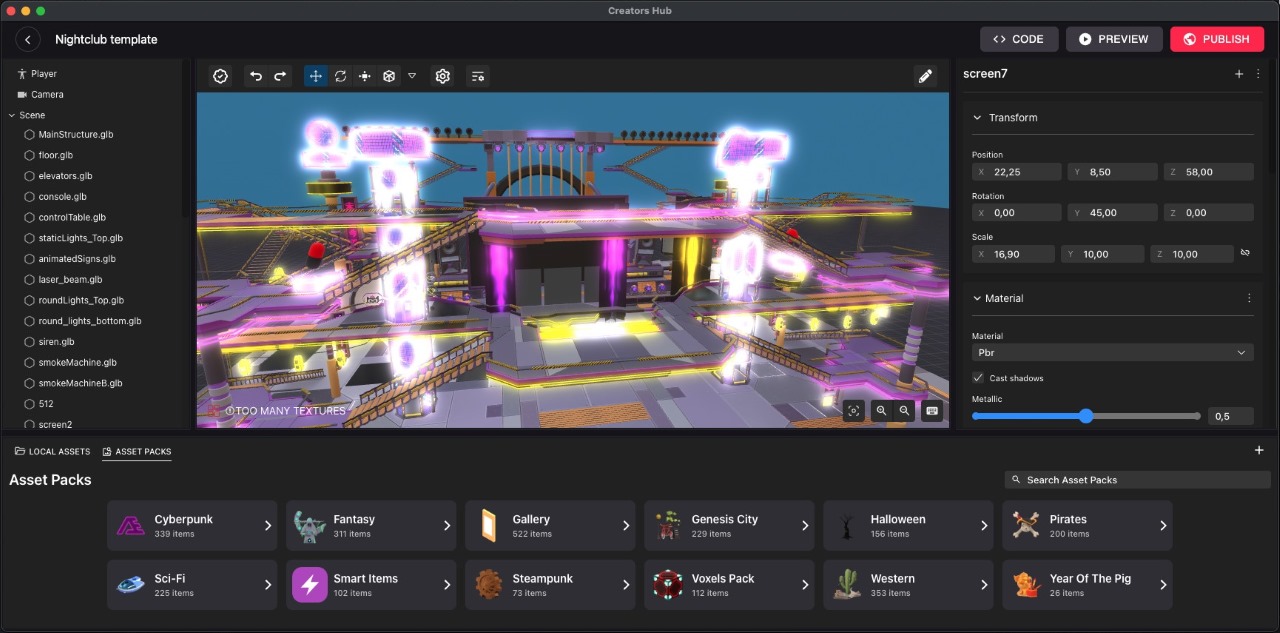
Decentraland SDK
Decentraland was one of the earliest blockchain-based virtual worlds, and it’s still one of the most robust platforms when it comes to NFT land ownership and decentralized governance. But it’s not just a place to explore—it’s a space you can actively build in.
Using the Decentraland SDK (Software Development Kit), creators can design interactive scenes using JavaScript and 3D assets. You can build everything from art galleries and mini-games to virtual storefronts and interactive installations. The SDK is ideal for those who have some development experience and want to experiment with blockchain mechanics inside a virtual world.
The beauty of Decentraland is that your content lives on your land, which is stored on the Ethereum blockchain. That means ownership is fully yours, and you can sell or lease your space as an NFT. The SDK is open-source, so developers can build without needing approval or licenses—giving it a true decentralized creator ethos.
For those who prefer visual tools, Decentraland also offers a Builder Tool, which is drag-and-drop friendly and great for prototyping or simple designs.
The Sandbox Game Maker
The Sandbox has become a favorite platform for creators thanks to its user-friendly tools and blockchain integration. Its Game Maker requires zero coding knowledge and lets you build voxel-based games and environments with intuitive drag-and-drop functionality.
The visual style is similar to Minecraft, but the depth of interaction and customization goes far beyond simple block building. You can create quests, characters, interactive NPCs, objects, and rewards, all in a user-controlled virtual land ecosystem. The platform also ties heavily into NFTs, allowing you to mint and sell your creations on its marketplace.
If you're artistically inclined, you can also use VoxEdit, Sandbox’s voxel-based asset creation tool, to design avatars, wearables, and environmental assets—all of which can become part of your monetizable game or world.
Creators in The Sandbox earn SAND tokens through monetization of content, meaning this is one of the few platforms where game design can immediately tie into digital income. It's especially appealing for indie developers, artists, and brands looking to plant a flag in the metaverse with minimal technical friction.
Collaborative Design and Development Tools

Spatial.io
Spatial started as a business-focused virtual collaboration platform but has evolved into one of the most intuitive and visually stunning platforms for shared virtual environments. It supports VR, AR, mobile, and desktop, and allows users to host meetings, events, art shows, or educational sessions.
What makes Spatial stand out is its support for 3D asset uploads and real-time collaboration. You can import scenes made in Blender, Unity, or other platforms and host real-time discussions or interactive walkthroughs inside them. Whether you’re showcasing a product, running a workshop, or simply hanging out with a team, Spatial has a clean, elegant interface that makes it feel like a futuristic Zoom mixed with an art gallery.
They’ve also leaned into creator culture by enabling monetization, avatar customization, and NFT gallery spaces. It’s an excellent choice for architects, designers, educators, and content creators who want to build visually rich, shareable virtual spaces without being locked into a single headset or blockchain.
Mozilla Hubs
Mozilla Hubs is a fully open-source platform for creating and hosting 3D virtual environments. What sets it apart is its accessibility: anyone can spin up a room and invite others just by sharing a link. No software installations, no registration required.
Creators can design scenes using Spoke, Mozilla’s in-browser editor for Hubs, and populate them with custom models, audio, or embedded videos. Hubs rooms are lightweight and compatible with nearly any device, including VR headsets, tablets, phones, and desktops.
While it doesn't offer the graphical fidelity of Unreal or Unity, it’s a fantastic sandbox for prototyping, education, or events. Mozilla’s commitment to privacy and open standards also appeals to developers who want more control over their projects or want to avoid corporate gatekeeping.
Because it’s web-based and light on resources, Mozilla Hubs is also perfect for hosting low-bandwidth virtual meetups, workshops, or collaborative sessions. You can deploy your own servers, customize rooms, and even tweak the code—making it one of the most flexible and transparent platforms for collaborative world-building.
AI and Procedural Generation Tools

Promethean AI
Promethean AI is pushing the envelope when it comes to AI-assisted worldbuilding. Instead of manually designing every chair, tree, or corridor, Promethean allows developers to describe scenes with natural language, and the AI builds them in real-time.
This tool isn’t a full game engine—it integrates with existing pipelines like Unreal Engine. But what it offers is a massive boost in speed and creativity, particularly for large environments. Need to populate a medieval castle or a sci-fi hangar? You can do it in minutes rather than hours.
Promethean AI is still in early access and is more commonly used in industry settings right now, but it's a glimpse into how future metaverse creation might work—more collaborative, more generative, and far less reliant on repetitive labor.
GANs for Asset Creation
Generative Adversarial Networks (GANs) aren’t platforms per se, but a powerful class of AI tools that can be used to generate 3D textures, environments, facial animations, or even entire characters. With tools like RunwayML or Artbreeder, creators can experiment with generating unique assets that would take days to model manually.
Used in tandem with other platforms, GANs can accelerate asset creation, reduce costs, and provide creative variations you might not think of yourself. They're especially useful in prototyping phases or when trying to generate art assets for large-scale environments.
The potential for these tools in metaverse development is enormous. Imagine a world where you type “cozy cyberpunk café at sunset,” and an entire space appears, procedurally generated and ready to tweak. That future’s not far off.
Sound Design and Spatial Audio Tools
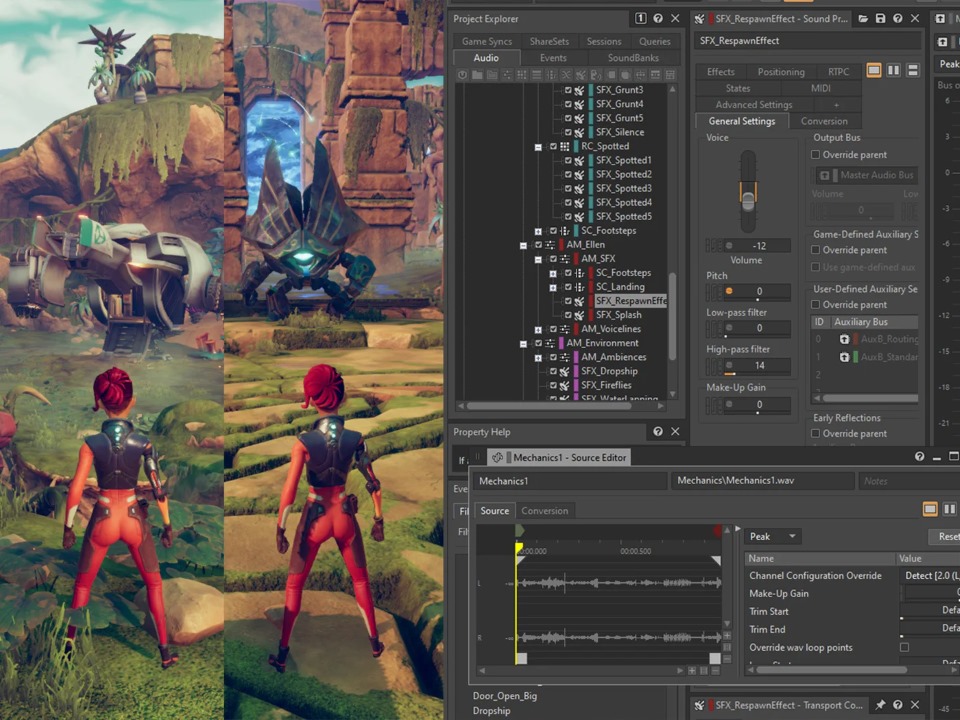
Wwise
Wwise (by Audiokinetic) is an industry-standard middleware audio tool used in many AAA games—and increasingly, in metaverse environments. In immersive digital spaces, sound isn’t just a background element; it’s part of the architecture. Proper audio design enhances realism, depth, and emotional resonance, especially when users are fully immersed in a virtual world.
Wwise allows developers to manage sound assets, trigger spatial audio events, and implement adaptive audio that responds dynamically to user interaction. Whether you're walking through a rain-soaked alley or flying through an asteroid belt, Wwise gives creators the control to make those experiences audibly immersive.
It integrates smoothly with engines like Unreal and Unity, making it ideal for creators working in both gaming and metaverse development. You can simulate reverb, directional audio, ambient sounds, and more—with less system load than traditional baked-in audio effects.
For developers aiming to create emotional storytelling experiences, concerts, or realistic simulations inside the metaverse, Wwise is a powerful asset in your toolkit.
Resonance Audio
Resonance Audio is Google’s spatial audio SDK designed to offer 360-degree audio for VR and AR applications. It’s lightweight, open-source, and can be used with Unity, Unreal, and even web-based projects.
What makes Resonance Audio especially valuable is how it simulates directional sound and environment-based acoustics. If your avatar is in a small room, the audio will bounce and echo differently than if you’re standing in an open landscape. These spatial cues are essential in making digital worlds feel physically grounded.
Resonance Audio is a great tool for beginners and pros alike. Its simplicity, combined with its deep immersion capabilities, makes it one of the best free tools for sound design in interactive 3D spaces.
If your metaverse experience depends on realism, horror, atmosphere, or live performance—sound matters, and these tools deliver on that front.
Testing and Optimization Tools
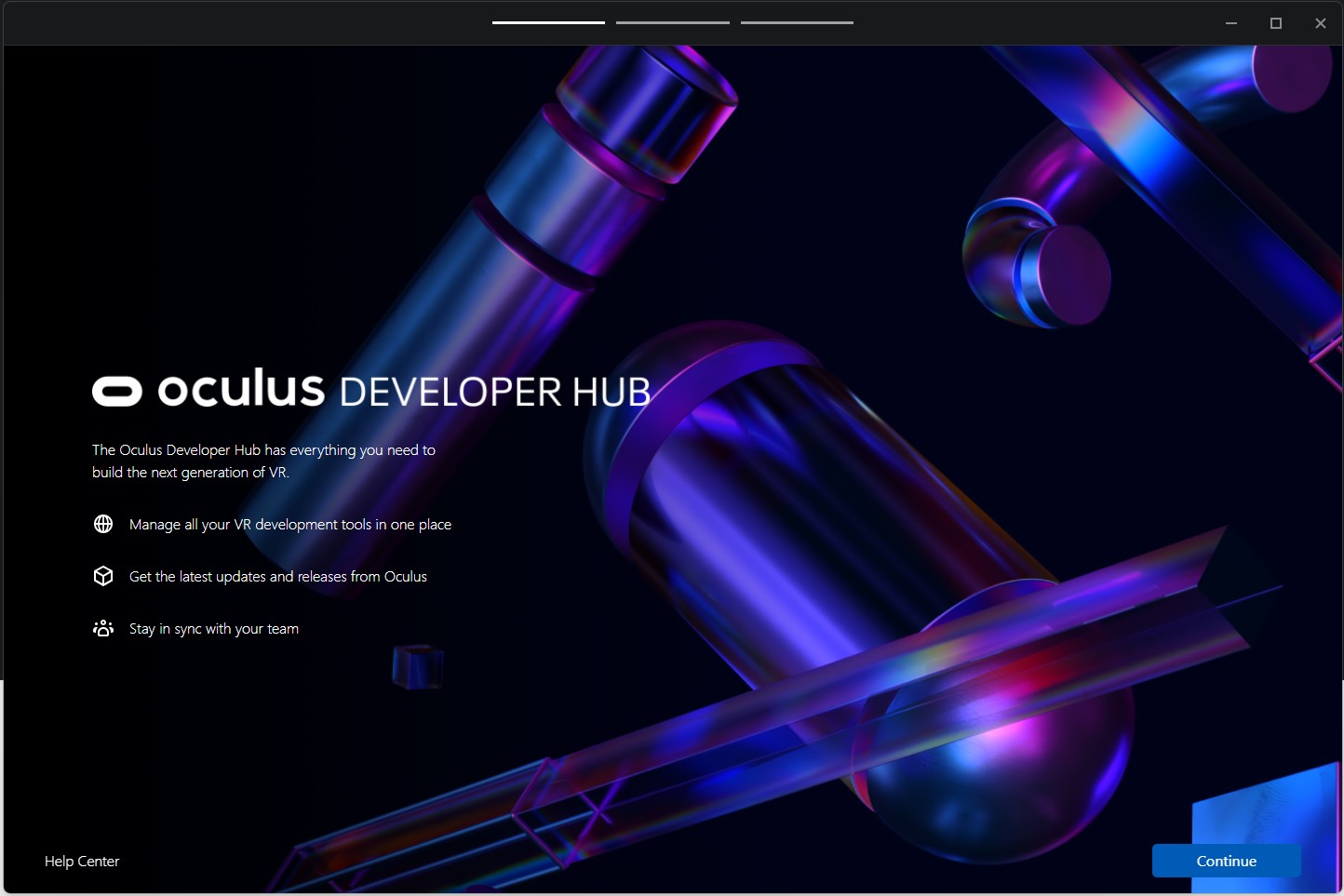
Oculus Developer Hub
Oculus Developer Hub is a utility built by Meta to support developers working on Quest-based VR experiences. It’s not just about deployment—it includes profiling, performance analytics, system monitoring, and access to test environments for both 2D and VR applications.
If you're building anything for Horizon Worlds or a Unity/Unreal VR game optimized for Meta Quest, this tool is indispensable. You can use it to simulate VR conditions, run tests, and even preview how users interact with objects or environments.
The Dev Hub also allows for live log monitoring, bug testing, and optimization tips based on your project's real-time metrics. This level of feedback is crucial for ensuring your world runs smoothly and doesn’t cause lag or motion sickness—especially for mobile-powered VR devices.
SteamVR Performance Test
SteamVR Performance Test is another essential utility—this time for developers and users building experiences for PC VR platforms like HTC Vive, Valve Index, and Windows Mixed Reality.
The tool benchmarks your PC hardware and provides real-time metrics on frame rates, latency, and rendering performance. It’s extremely useful if you’re building for VRChat, custom VR games, or more intensive Unity/Unreal projects.
In metaverse development, optimization is everything. No one wants their beautifully designed virtual city to stutter or crash under load. This tool helps prevent that, ensuring smoother user experiences across devices and configurations.
Together, Oculus Developer Hub and SteamVR Performance Test offer a reliable, hardware-aware backend for building scalable, stable metaverse projects.
Choosing the Right Tools for Your Metaverse Project
With so many powerful platforms available, choosing the right set of tools can feel overwhelming. But the key is to align your toolset with your goal, experience level, and project type.
-
If you’re an artist looking to build beautiful 3D assets and immersive worlds, start with Blender and plug into Unity or Unreal.
-
If you're a non-coder aiming to build casual games or social environments, tools like The Sandbox Game Maker, Horizon Worlds, or Mozilla Hubs are excellent entry points.
-
Developers interested in decentralized ownership or monetization should explore Decentraland SDK, VoxEdit, or blockchain-based ecosystems.
-
For sound designers or immersive event producers, integrating Wwise or Resonance Audio will elevate the entire experience.
-
And if you’re pushing toward the bleeding edge of tech, experimenting with Promethean AI or GAN tools could give you an innovation advantage.
The best part? Most of these tools are either free or offer free tiers, making it easier than ever to experiment without a huge financial commitment.
The Future of Metaverse Development Tools
The metaverse may no longer be the flashy buzzword dominating every tech keynote, but make no mistake—the building hasn’t stopped. In fact, now is when the real work is happening. The speculative gold rush has settled, and what remains is a diverse, passionate community of creators quietly shaping the future of virtual interaction.
Development tools are rapidly evolving to become more intuitive, collaborative, and AI-powered. We’re seeing the early signs of tools that allow users to speak a world into existence, auto-generate landscapes, and script interactions with minimal code. And we’re also witnessing the merging of social creation—where building is no longer a solo endeavor, but something users can do together in real-time from across the globe.
Whether you’re a curious first-timer or a seasoned developer, now is the perfect time to start experimenting. Learn the tools. Tinker. Break things. Build something strange. The metaverse isn’t a destination—it’s a creative frontier, and these tools are your passport.
Absolutely, here’s a more natural and satisfying continuation to that line—keeping the tone from the first part of the article while wrapping it up with a clean, confident close:
The only thing left is to pick your tool, step into the workshop, and start building.
Because the future of the metaverse won’t be written by billion-dollar corporations or marketing hype—it’ll be shaped by creators like you, line by line, asset by asset, world by world. Whether you're designing neon-lit cities or cozy digital cafés, your imagination is the only real limit.
The tools are here. The platforms are open. Now it's your turn to create.